The directions box can be edited like any other page, but there is extra code present which needs to be preserved to make the drop down function work.
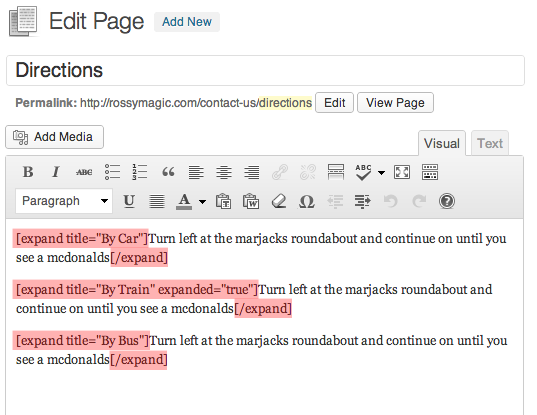
Changing the Text
The areas marked red are what control the drop down boxes. To change the text inside these simply edit everything in between these. So everything you want to place inside the box goes in between the first ] and the last [
Changing the Title
If you wish to change the title, you can do so by editing: expand title=”By Car”

The text inside the two quotation marks designate the title. Simply put yours there and hit update.
Changing which box starts open
At the moment, By Train is the box that starts open. This has been chosen by default, but if you think you are most likely to have customers travelling by car or by bus, you could make WordPress open these first instead.
In the brackets, there is another line of code: expanded=”true”.
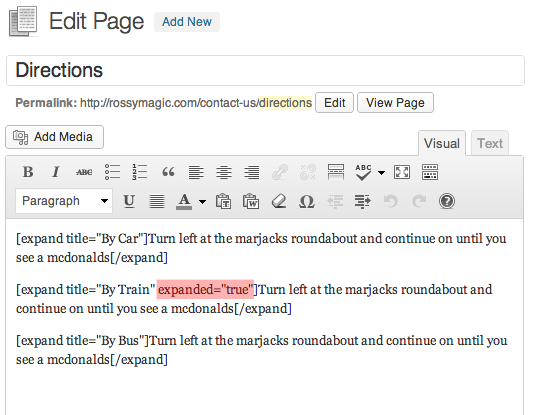
To swap this Expanded State from one box to another, delete it from one box and place it in another.
